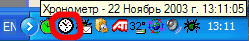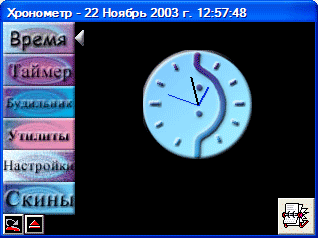
Here you can find a clock (picture depends on the current skin). Here you see the "EPMultimedia Logo" skin. It consists of the face only but there are some skins in which the time is also displayed digitally.
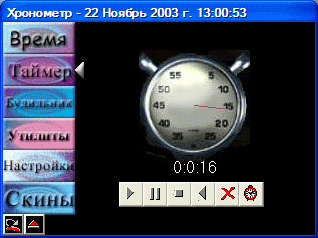
Here is the timer. You can measure time intervals, set up alarm for some value and even let the timer go back.
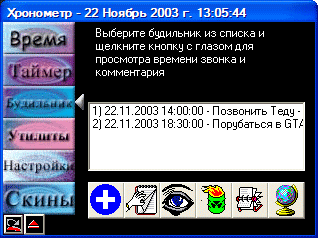
This tab is used for editing alarms. It's possible to set up unlimited count of alarms and export you alarm list in HTML format.
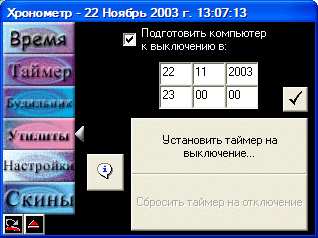
Here you can set up alarms for automatic shutdown.
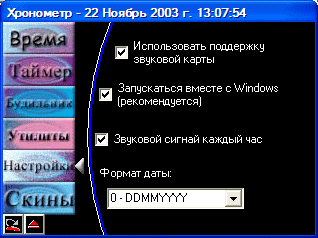
Here you can change program's settings.
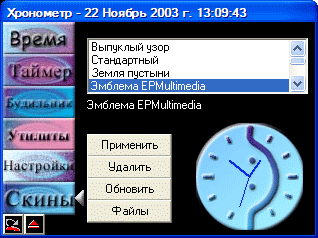
Here you can choose skins installed on your computer (copied to \Skins\ folder). You can also delete skins you don't like (it's not recommended to delete Default.skin). In version 1.3.5 it's possible to view skin's names in the list. Skins can be easily downloaded here.